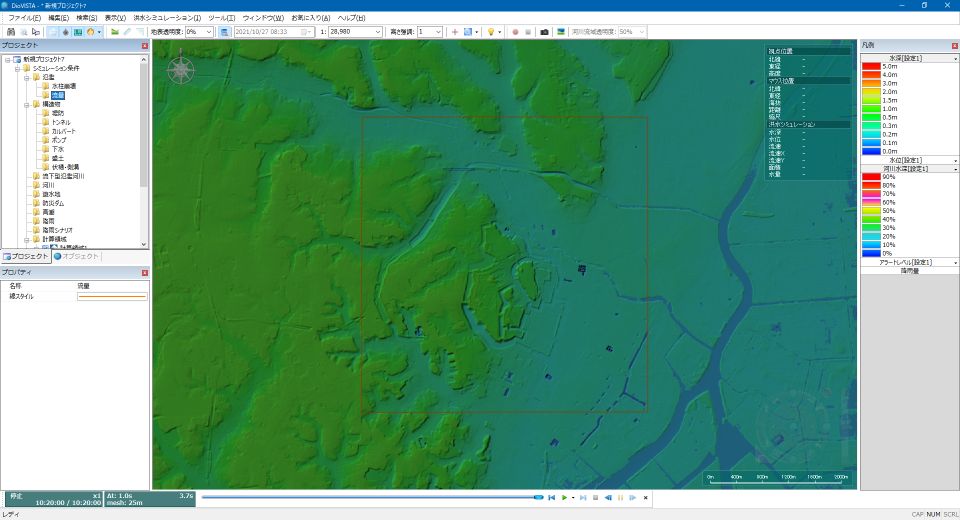FAQ/ ASC形式からインポート可能なNetCDF形式への変換¶
テクニカルリファレンス 入出力機能/ 地形・粗度・盛土のインポート機能/ NetCDF形式 について、インポート可能なnetCDFファイルを作成する方法を教えてください。
回答¶
netCDFを作成する方法には、いくつかの方法があります。
- テキストファイルから ncgen.exe というツールを使って netCDF形式に変換する方法
- QGISなどのGISソフトを使って、メッシュデータをASC形式でエクスポートし、PowerShellなどのプログラミング言語を使って netCDF形式を作成する方法
ここでは、2番目の方法について説明します。 1番目の方法については、こちらをご参照ください。
-
GISソフトなどを使って地形・粗度・盛土などのデータを作成し、ESRI ASC Raster形式で作成します。
サンプルデータを示します。これらのファイルを デスクトップに保存します。内容 サンプルファイル 標高データ glev_asc.txt 粗度データ roughness_asc.txt 盛土天端データ leveeHeight_asc.txt 盛土フラグデータ leveeFlag_asc.txt -
PowerShellをインストールします。
Microsoft Store から、PowerShell をインストールします。
Microsoft Store を使わずにインストールする場合は Windows への PowerShell のインストール を参照してください。
なお、ここで指している「PowerShell」とは、Windowsで標準インストールされている「Windows PowerShell」のことではございません。スクリプトの実行にあたってはPowerShell からインストールしたものを使用してください。 -
netCDFライブラリをインストールします。
NetCDF の公式サイトの Installing and Using netCDF-C Libraries in Windows から netCDF4 64-bit版を取得します。
2021年10月現在の最新バージョンは、netCDF4.8.0-NC4-64.exe です。
以降の説明では、このバージョン4.8.0をインストールしたものとして説明します。
既定ではC:\Program Files\netCDF 4.8.0\に netCDFライブラリがインストールされます。 -
PowerShellのためのnetCDFライブラリをインストールします。
NetcdfCs.dll をダウンロードし、C:\Program Files\netCDF 4.8.0\binにコピーします。
必要に応じて、.NET 7.0 をインストールします。Windows に .NET をインストールする
なお、NetcdfCs.dllについて、Windowsセキュリティにより実行が拒否される場合はWindowsの設定からセキュリティの許可をしてください。 -
PowerShellスクリプトを作成します。 サンプルを示します。
1 2 3 4 5 6 7 8 9 10 11 12 13 14 15 16 17 18 19 20 21 22 23 24 25 26 27 28 29 30 31 32 33 34 35 36 37 38 39 40 41 42 43 44 45 46 47 48 49 50 51 52 53 54 55 56 57 58 59 60 61 62 63 64 65 66 67 68 69 70 71 72 73 74 75 76 77 78 79 80 81 82 83 84 85 86 87 88 89 90 91 92 93 94 95 96 97 98 99 100 101 102 103 104 105 106 107 108 109 110 111 112 113 114 115 116 117 118 119 120 121 122 123 124 125 126 127 128 129 130 131 132 133 134 135 136 137 138 139 140 141 142 143 144 145 146 147 148 149 150 151 152 153 154 155 156 157 158 159 160 161 162 163 164 165 166 167 168 169 170 171 172 173 174 175 176 177 178 179 180 181 182 183 184 185 186 187 188 189 190 191 192 193 194 195 196 197 198 199 200 201 202 203 204 205 206 207 208 209 210 211 212 213 214 215 216 217 218 219 220 221 222 223 224 225 226 227 228 229
# 入力ファイル $GlevAscFile = Get-Item "glev_asc.txt" $roughnessAscFile = Get-Item "roughness_asc.txt" $leveeHeightAscFile = Get-Item "leveeheight_asc.txt" $leveeFlagAscFile = Get-Item "leveeflag_asc.txt" # 出力ファイル $ncFileName = Join-Path (Get-Location) "DiovistaDomainData.nc" # dllファイル $dllFileName = Get-Item "C:\Program Files\netCDF 4.8.0\bin\netcdfCs.dll" [void]([System.Reflection.Assembly]::LoadFile($dllFileName)) # エラー時停止 $ErrorActionPreference = "Stop" enum NcType { NC_BYTE = 1 NC_SHORT = 3 NC_INT = 4 } class AscData { [System.IO.FileInfo]$file [int]$ncols [int]$nrows [double]$xllcorner [double]$yllcorner [double]$dx [double]$dy [double]$nodataValue [double[]] $data [int[]] $intData [int16[]] $shortData [byte[]] $byteData [int]$validMin [double]$scaleFactor # ctor AscData([System.IO.FileInfo]$file, [NcType]$ncType, [int]$validMin, [double]$scaleFactor) { $this.file = $file $this.validMin = $validMin $this.scaleFactor = $scaleFactor $scaleFactorInverse = 1.0 / $scaleFactor $headerLines = 7 $lines = Get-Content -Encoding utf8 $this.file.FullName foreach ($headerLine in $lines[0..($headerLines - 1)]) { $header = $headerLine -split " +" if ($header[0] -like "NCOLS") { $this.ncols = $header[1] } elseif ($header[0] -like "NROWS") { $this.nrows = $header[1] } elseif ($header[0] -like "XLLCORNER") { $this.xllcorner = $header[1] } elseif ($header[0] -like "YLLCORNER") { $this.yllcorner = $header[1] } elseif ($header[0] -like "DX") { $this.dx = $header[1] } elseif ($header[0] -like "DY") { $this.dy = $header[1] } elseif ($header[0] -like "NODATA_VALUE") { $this.nodataValue = $header[1] } else { throw [System.Exception] (("{0}: found not supported header: {1}" -f $this.file, $header[0])) } } $this.DumpHeader() $this.data = New-Object double[] ($this.ncols * $this.nrows) for ($j = 0; $j -lt $this.nrows; $j++) { $ws = $lines[$j + $headerLines] -split " +" $i0 = $j * $this.ncols for ($i = 0; $i -lt $this.ncols; $i++) { $this.data[$i0 + $i] = $ws[$i] } } if ($ncType -eq [NcType]::NC_BYTE) { $this.byteData = New-Object byte[] ($this.ncols * $this.nrows) for ($k = 0; $k -lt $this.data.Length; $k++) { $value = $this.data[$k] if ($value -eq $this.nodataValue) { $this.byteData[$k] = 0; } else { $this.byteData[$k] = $value } } } elseif($ncType -eq [NcType]::NC_SHORT) { $this.shortData = New-Object int16[] ($this.ncols * $this.nrows) for ($k = 0; $k -lt $this.data.Length; $k++) { $value = $this.data[$k] if ($value -eq $this.nodataValue) { $this.shortData[$k] = $validMin - 1; } else { $this.shortData[$k] = [int16]($value * $scaleFactorInverse) } } } elseif($ncType -eq [NcType]::NC_INT) { $this.intData = New-Object int[] ($this.ncols * $this.nrows) for ($k = 0; $k -lt $this.data.Length; $k++) { $value = $this.data[$k] if ($value -eq $this.nodataValue) { $this.intData[$k] = $validMin - 1; } else { $this.intData[$k] = [int]($value * $scaleFactorInverse) } } } } [void] DumpHeader() { $message = "file: {0}`n" -f $this.file.FullName $message += "ncols: {0}`n" -f $this.ncols $message += "nrows: {0}`n" -f $this.nrows $message += "xllcorner: {0}`n" -f $this.xllcorner $message += "yllcorner: {0}`n" -f $this.yllcorner $message += "dx: {0}`n" -f $this.dx $message += "dy: {0}`n" -f $this.dy $message += "nodataValue: {0}`n" -f $this.nodataValue Write-Host $message } } # load asc files $GlevAsc = New-Object AscData($GlevAscFile, [NcType]::NC_INT, -100000, 0.01) $roughnessAsc = New-Object AscData($roughnessAscFile, [NcType]::NC_SHORT, 0, 0.001) $leveeHeightAsc = New-Object AscData($leveeHeightAscFile, [NcType]::NC_INT, -100000, 0.01) $leveeFlagAsc = New-Object AscData($leveeFlagAscFile, [NcType]::NC_BYTE, 0, 1.0) $asc = $GlevAsc # create netcdf file $ncFile = New-Object netcdfCs.NcFile if ((Test-Path $ncFileName) -eq $true) { Remove-Item $ncFileName } # Options(bool isNetCDF4, bool forceOverwrite, int compressionLevel $ncOption = New-Object NetcdfCs.NcFile+Options($true, $true, 6) $ncFile.Create($ncFileName, $ncOption) Write-Host ("Create {0}" -f $ncFileName) # global attributes # 表 9(1)ファイル識別子 [void]$ncFile.AddAttribute("title", [netcdfCs.NcType]::NC_CHAR, "DioVISTA calculation domain data") # 使用するnetcdf規約のバージョン(CF-1.6) [void]$ncFile.AddAttribute("Conventions", [netcdfCs.NcType]::NC_CHAR, "CF-1.6") # その他コメント [void]$ncFile.AddAttribute("comment", [netcdfCs.NcType]::NC_CHAR, ("generated on {0} by netcdfPs1_Convert-From-Asc-To-DiovistaDomainNc.ps1" -f (Get-Date))) # dimensions $dimLon = $ncFile.AddDimension("lon", $asc.ncols) $dimLat = $ncFile.AddDimension("lat", $asc.nrows) # variables $varLon = $ncFile.AddVariable("lon", [netcdfCs.NcType]::NC_SHORT, $dimLon.DimId) [void]$varLon.AddAttribute("add_offset", [netcdfCs.NcType]::NC_DOUBLE, $asc.xllcorner + $asc.dx * 0.5) [void]$varLon.AddAttribute("scale_factor", [netcdfCs.NcType]::NC_DOUBLE, $asc.dx) [void]$varLon.AddAttribute("units", [netcdfCs.NcType]::NC_CHAR, "degrees_east") $varLat = $ncFile.AddVariable("lat", [netcdfCs.NcType]::NC_SHORT, $dimLat.DimId) [void]$varLat.AddAttribute("add_offset", [netcdfCs.NcType]::NC_DOUBLE, $asc.yllcorner + $asc.dy * 0.5) [void]$varLat.AddAttribute("scale_factor", [netcdfCs.NcType]::NC_DOUBLE, $asc.dy) [void]$varLat.AddAttribute("units", [netcdfCs.NcType]::NC_CHAR, "degrees_north") $varGlev = $ncFile.AddVariable("glev", [netcdfCs.NcType]::NC_INT, ($dimLat.DimId, $dimLon.DimId)) [void]$varGlev.AddAttribute("valid_min", [netcdfCs.NcType]::NC_INT, [int]$GlevAsc.validMin) [void]$varGlev.AddAttribute("scale_factor", [netcdfCs.NcType]::NC_DOUBLE, $GlevAsc.scaleFactor) [void]$varGlev.AddAttribute("units", [netcdfCs.NcType]::NC_CHAR, "m") $varRoughness = $ncFile.AddVariable("roughness", [netcdfCs.NcType]::NC_SHORT, ($dimLat.DimId, $dimLon.DimId)) [void]$varRoughness.AddAttribute("valid_min", [netcdfCs.NcType]::NC_SHORT, [int16]$roughnessAsc.validMin) [void]$varRoughness.AddAttribute("scale_factor", [netcdfCs.NcType]::NC_DOUBLE, $roughnessAsc.scaleFactor) [void]$varRoughness.AddAttribute("units", [netcdfCs.NcType]::NC_CHAR, "m^(-1/3).s") $varLeveeHeight = $ncFile.AddVariable("leveeHeight", [netcdfCs.NcType]::NC_INT, ($dimLat.DimId, $dimLon.DimId)) [void]$varLeveeHeight.AddAttribute("valid_min", [netcdfCs.NcType]::NC_INT, [int]$leveeHeightAsc.validMin) [void]$varLeveeHeight.AddAttribute("scale_factor", [netcdfCs.NcType]::NC_DOUBLE, $leveeHeightAsc.scaleFactor) [void]$varLeveeHeight.AddAttribute("units", [netcdfCs.NcType]::NC_CHAR, "m") $varLeveeFlag = $ncFile.AddVariable("leveeFlag", [netcdfCs.NcType]::NC_BYTE, ($dimLat.DimId, $dimLon.DimId)) [void]$varLeveeFlag.AddAttribute("flag_meanings", [netcdfCs.NcType]::NC_CHAR, "east north") $flagMasks = New-Object byte[] (2) $flagMasks[0] = 1 $flagMasks[1] = 2 [void]$varLeveeFlag.AddAttribute("flag_masks", [netcdfCs.NcType]::NC_BYTE, $flagMasks) $ncFile.SaveDefinitions() # Write-Host "Save Definitions" # set variable data # x $shortData = New-Object int16[] $dimLon.Length for ($i = 0; $i -lt $asc.ncols; $i++) { $shortData[$i] = $i } $varLon.Values = $shortData $varLon.SaveData($ncFile.NcId) # y $shortData = New-Object int16[] $dimLat.Length for ($j = 0; $j -lt $asc.nrows; $j++) { $shortData[$j] = $asc.nrows - 1 - $j } $varLat.Values = $shortData $varLat.SaveData($ncFile.NcId) # Glev $varGlev.Values = $GlevAsc.intData $varGlev.SaveData($ncFile.NcId) # roughness $varRoughness.Values = $roughnessAsc.shortData $varRoughness.SaveData($ncFile.NcId) # leveeheight $varLeveeHeight.Values = $leveeheightAsc.intData $varLeveeHeight.SaveData($ncFile.NcId) # leveeheight $varLeveeFlag.Values = $leveeflagAsc.byteData $varLeveeFlag.SaveData($ncFile.NcId) $ncFile.Close() # Write-Host ("Close {0}" -f $ncFileName)- 2~5行目に、入力するファイルを指定します。
- 8行目に、出力するファイルをフルパスで指定します。ここでは、デスクトップに
DiovistaDomainData.ncを出力する設定をしています。 - 11行目に、ステップ2でインストールした、PowerShell用のnetCDFライブラリのパスを指定します。ここでは、
"C:\Program Files\netCDF 4.8.0\bin\netcdfCs.dll"を指定しています。 - スクリプトをテキストエディタに貼り付け、デスクトップにファイル名
netcdfPs1_Convert-From-Asc-To-DiovistaDomainNc.ps1として保存します。
-
PowerShell でスクリプトを実行します。
+ R を押し、出現したダイアログ [ファイル名を指定して実行] にpwshと入力します。
PowerShell が立ち上がるので、次の文字列をコピーして貼り付けて実行します。1 2 3
cd $env:USERPROFILE\Desktop Set-ExecutionPolicy RemoteSigned -Scope Process .\netcdfPs1_Convert-From-Asc-To-DiovistaDomainNc.ps1デスクトップに
DiovistaDomainData.ncが作成されます。 -
作成した netCDF をDioVISTA に取り込みます。
- DioVISTAを立ち上げます。
-
メニュー > [ファイル] > [テンプレートから新規作成] > [緯度経度座標] を選択します。
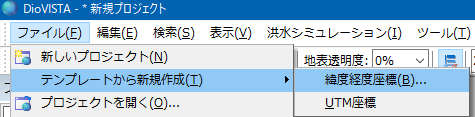
-
プロジェクト > [計算領域] > [NetCDFからインポート] を選択します。
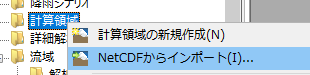
-
出現したダイアログのファイル名に、
DiovistaDomainData.ncを指定します。
メッシュサイズに 25 m を指定します。
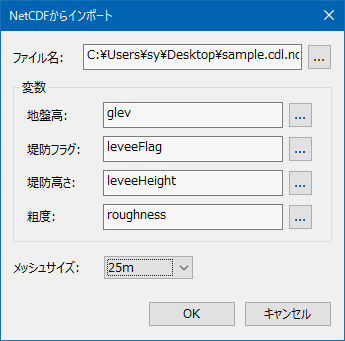
- DioVISTAにデータが取り込まれました。